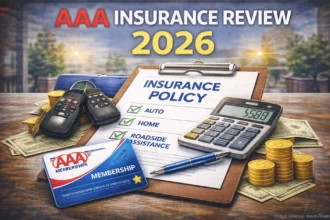For Ulta Beauty enthusiasts who have an Ultamate Rewards Credit Card or Ultamate Rewards Mastercard, understanding your payment options and managing your account effectively is crucial. This comprehensive guide covers everything you need to know about making payments, avoiding fees, and maximizing your card’s benefits.
Understanding Your Ulta Credit Card Options
Before diving into payment methods, it’s important to understand which Ulta credit card you have, as this affects your payment options and benefits:
- Ultamate Rewards Credit Card: A closed-loop store card usable only at Ulta Beauty stores and Ulta.com
- Ultamate Rewards Mastercard: An open-loop card accepted wherever Mastercard is welcome
Both cards are issued by Comenity Bank and share similar payment processes, but have different rewards structures and benefits.
Payment Methods Available
1. Online Payment Portal
The most convenient way to pay your Ulta credit card bill is through Comenity Bank’s online portal:
- Visit the Comenity Bank website
- Log in to your Ulta credit card account
- Navigate to the payment section
- Choose your payment amount
- Select your payment method (checking account, savings account, or debit card)
- Schedule your payment
Pro tip: Set up automatic payments to avoid late fees and maintain a good payment history.
2. Mobile App Payments
Comenity Bank’s mobile app offers a streamlined payment experience:
- Download the official Comenity Bank app
- Log in with your Ulta credit card credentials
- Make payments directly from your mobile device
- View statements and transaction history
- Set up payment notifications
3. Phone Payments
To make a payment by phone:
- Call 1-866-257-9195
- Have your account number ready
- Follow the automated prompts or speak with a representative
- Processing times may vary based on payment method
4. Mail Payments
For traditional mail payments:
Comenity Bank – Ulta PO Box 183003, Columbus, OH 43218-3003
Important: Mail payments should be sent 7-10 days before the due date to ensure timely processing.
Payment Best Practices
Timing Your Payments
- Due dates: Your payment is typically due by 5 PM ET on the due date
- Grace period: Understand your card’s grace period to avoid interest charges
- Processing time: Electronic payments usually process within 1-2 business days; mail payments take longer
Avoiding Common Payment Issues
Minimum Payment Requirements
- Pay at least the minimum amount shown on your statement
- Understand that paying only the minimum extends your repayment period
- Consider the impact of interest charges (23.24-32.24% variable APR)
Late Payment Prevention
- Set up payment reminders
- Consider automatic payments
- Maintain a buffer in your payment account
- Monitor your due dates regularly
Interest Management
To avoid the high APR (23.24-32.24% variable):
- Pay your balance in full each month
- Make payments before the grace period ends
- Avoid carrying balances month to month
Maximizing Your Rewards While Managing Payments
Points and Payments Strategy
Basic Membership Level
- Earn 2 points per $1 spent (1 point from membership + 1 point from credit card)
- Points expire after one year
- Plan payments to maintain active point status
Platinum Level ($500+ annual spend)
- Earn 2.25 points per $1 spent
- Points don’t expire
- Track spending to maintain status
Diamond Level ($1,200+ annual spend)
- Earn 2.5 points per $1 spent
- Points don’t expire
- Monitor spending patterns to maintain status
Point Redemption Values
Points value increases with larger redemption amounts:
- 100 points = $3 (3 cents per point)
- 250 points = $8 (3.2 cents per point)
- 500 points = $17.50 (3.5 cents per point)
- 750 points = $30 (4 cents per point)
- 1000 points = $50 (5 cents per point)
- 2000 points = $125 (6.25 cents per point)
Account Management Tips
Online Account Features
Account Overview
- View current balance
- Check available credit
- Review recent transactions
- Access monthly statements
Payment History
- Track past payments
- Download statements
- Monitor payment processing status
Profile Management
- Update contact information
- Modify payment preferences
- Set up alerts and notifications
Troubleshooting Payment Issues
Common Problems and Solutions
Payment Declined
- Verify payment account information
- Ensure sufficient funds
- Check for technical issues
- Contact customer service if problems persist
Late Payment Resolution
- Contact customer service immediately
- Explain circumstances
- Request late fee waiver if applicable
- Adjust payment method if necessary
Payment Posting Delays
- Keep payment confirmation numbers
- Monitor account for posting
- Contact customer service after expected processing time
Conclusion
Managing your Ulta credit card payments effectively is crucial for maintaining good credit and maximizing your rewards. By understanding your payment options, timing your payments strategically, and staying organized with your account management, you can avoid fees and make the most of your card’s benefits.
Remember to:
- Choose the most convenient payment method for your needs
- Set up payment reminders or automatic payments
- Pay attention to processing times
- Monitor your account regularly
- Understand how payments affect your rewards earning potential
For the best experience with your Ulta credit card, maintain regular payments and take advantage of the online tools available through your account portal.
Frequently Asked Questions
Q: How long does it take for a payment to post?
A: Electronic payments typically post within 1-2 business days. Mail payments may take 7-10 days to process.
Q: Can I make multiple payments in one month?
A: Yes, you can make multiple payments throughout your billing cycle.
Q: What happens if I miss a payment?
A: Late payments may result in fees and negative credit reporting. Contact customer service immediately if you miss a payment.
Q: Is there a fee for making payments?
A: Electronic payments through the online portal or mobile app are typically free. Additional fees may apply for expedited payments.
Q: How do I set up automatic payments?
A: Log into your online account, navigate to the payments section, and follow the prompts to set up automatic payments.
In another related article, Expert Guide to Ulta Credit Card Login