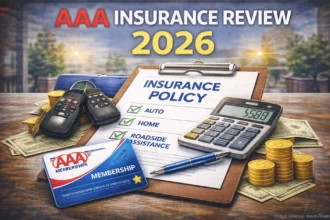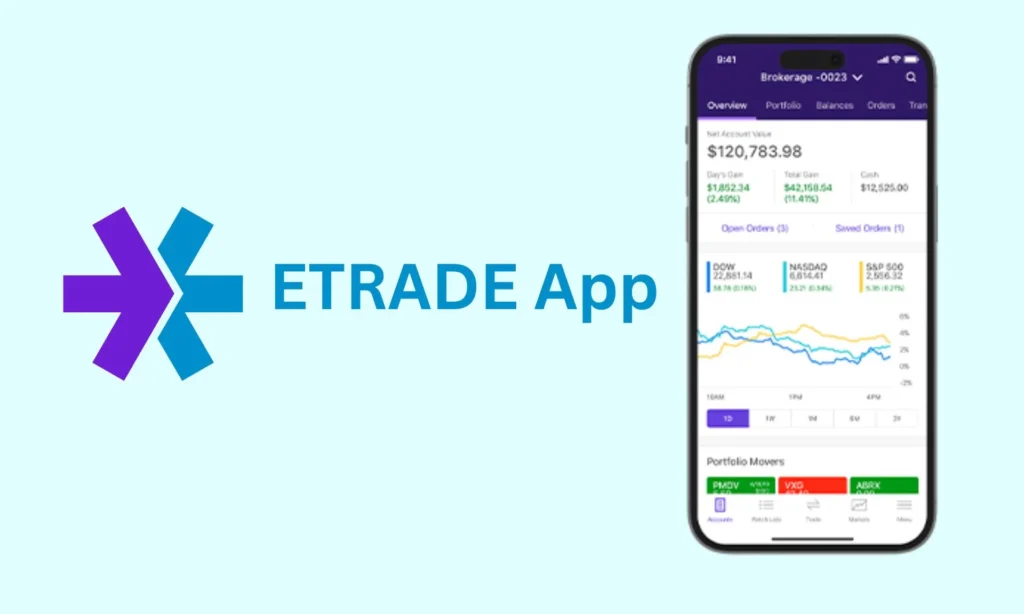
The ETRADE mobile app has become an essential tool for investors looking to manage their portfolios on the go. As one of the pioneers in online trading, ETRADE has continuously evolved its mobile offering to meet the demands of both casual investors and active traders. In this comprehensive review, we’ll explore everything you need to know about the E*TRADE mobile app in 2024.
Key Features of the E*TRADE Mobile App
Two Apps for Different Trading Needs
E*TRADE offers two distinct mobile applications:
E*TRADE Mobile (Core App)
- Basic trading functionality
- Account management
- Real-time quotes and news
- Bloomberg TV streaming
- Stock and ETF screeners
- Multi-leg options trading
- Bill pay and check deposit features
- Available for iOS and Android devices, including Apple Watch
Power E*TRADE Mobile
- Advanced trading platform
- Customizable options chain
- Technical studies
- Real-time streaming data
- Futures trading capabilities
- Four-legged options spread
- Futures ladder trading
Trading Capabilities
The E*TRADE mobile app supports a wide range of investment options:
- Stocks
- ETFs
- Mutual funds
- Options
- Bonds
- Futures
User Experience and Interface
Navigation and Design
- Clean, intuitive interface
- Quick loading times
- Easy-to-execute trades
- Streamlined account management
- Real-time market data and quotes
Mobile-Specific Features
- Mobile check deposit
- Bill pay functionality
- Push notifications for market alerts
- Watchlist management
- Portfolio tracking
Costs and Fees
Commission Structure
- $0 commission for stock and ETF trades
- Options trading: $0.65 per contract
- Volume discount: $0.50 per contract (30+ trades per quarter)
- No account minimum required
Additional Fees
- $75 outgoing transfer fee
- No inactivity fees
- No annual maintenance fees
Research and Educational Resources
Mobile Research Tools
- Real-time market data
- Stock screeners
- ETF screening tools
- Technical analysis features
- Bloomberg TV streaming
Educational Content
- Trading guides
- Investment tutorials
- Market commentary
- Webinar access
- Financial planning tools
Security Features
- Biometric login options
- Two-factor authentication
- Secure encryption
- SIPC protection up to $500,000
- FDIC insurance for cash holdings
Pros and Cons
Advantages
- Robust trading capabilities
- User-friendly interface
- Comprehensive research tools
- 24/7 customer support
- No minimum account requirement
- Commission-free stock and ETF trades
Limitations
- No fractional shares trading (except through dividend reinvestment)
- Higher options contract fees compared to some competitors
- Limited cryptocurrency offerings
- Transfer out fees
- Website navigation can be challenging
Customer Support
- 24/7 phone support
- Live chat (Monday-Friday, 8:00 AM – 8:00 PM ET)
- Email support
- Online help center
- In-app support features
Performance and Reliability
Execution Quality
- 96.18% execution quality for S&P 500 stocks
- 95.88% for non-S&P 500 equities
- Real-time quote updates
- Stable platform performance
Expert Recommendations
According to Alana Benson, a lead investing writer who tested the app: “The app seems fairly standard — everything is there but it isn’t super intuitive unless you’re well-versed in investing terminology. After my verification went through and I had money in my account, I managed to buy stock, but there weren’t a ton of tips or educational components along the way.”
Conclusion
The E*TRADE mobile app stands out as a robust trading platform suitable for both beginners and experienced investors. While it has some limitations, such as the lack of fractional share trading and higher options fees, the combination of comprehensive features, research tools, and educational resources makes it a strong choice for mobile investors in 2024.
For investors seeking a reliable mobile trading solution with a proven track record, the E*TRADE app delivers a solid experience backed by one of the most established names in online trading.
Ready to start trading with E*TRADE? Download the app today and open an account with no minimum deposit required.
Frequently Asked Questions
Q: Is the E*TRADE mobile app free?
A: Yes, both the ETRADE Mobile and Power ETRADE mobile apps are free to download and use for E*TRADE account holders.
Q: Can I trade all securities through the mobile app?
A: Most securities available on the desktop platform can be traded through the mobile app, including stocks, ETFs, mutual funds, options, and futures.
Q: How secure is the E*TRADE mobile app?
A: The app features multiple security measures, including biometric authentication, encryption, and two-factor authentication to protect user accounts.
Q: What’s the difference between ETRADE Mobile and Power ETRADE?
A: ETRADE Mobile is designed for casual investors with basic trading needs, while Power ETRADE offers advanced trading tools and features for active traders.
Q: Can I deposit checks through the mobile app?
A: Yes, the E*TRADE mobile app includes a mobile check deposit feature for funding your account.
In another related article, SoFi Invest App Review 2024: A Finance Devil Guide to Trading and Investing with SoFi