
In today’s complex financial landscape, having the right budget planning tools can be the difference between financial stress and financial freedom. Whether you’re trying to save for a home, pay down debt, build an emergency fund, or simply gain better control of your day-to-day spending, the right budgeting approach backed by effective tools can transform your relationship with money.
This comprehensive guide explores the best budget planning tools available in 2025, from sophisticated apps to simple spreadsheets and everything in between. We’ll help you find the perfect match for your financial goals, personal preferences, and technological comfort level.
Why Budget Planning Tools Matter in Today’s Economy
With inflation fluctuations, rising costs of living, and economic uncertainty, Americans are increasingly turning to budget planning tools to gain control over their finances. According to recent financial behavior studies, individuals who use budget planning tools consistently save an average of 20% more per month than those who don’t track their spending.
“The right budgeting tool isn’t just about tracking your money,” explains financial advisor Dr. Melissa Chen of Princeton Financial Associates. “It’s about creating a sustainable system that helps you make informed decisions aligned with your long-term goals.”
Let’s explore the various types of budget planning tools available today, their pros and cons, and how to choose the one that’s right for your unique circumstances.
READ ALSO: Top Financial Planning Resources for Young Professionals in D.C.
Types of Budget Planning Tools: From Low-Tech to High-Tech
Old-School but Effective: Pen and Paper
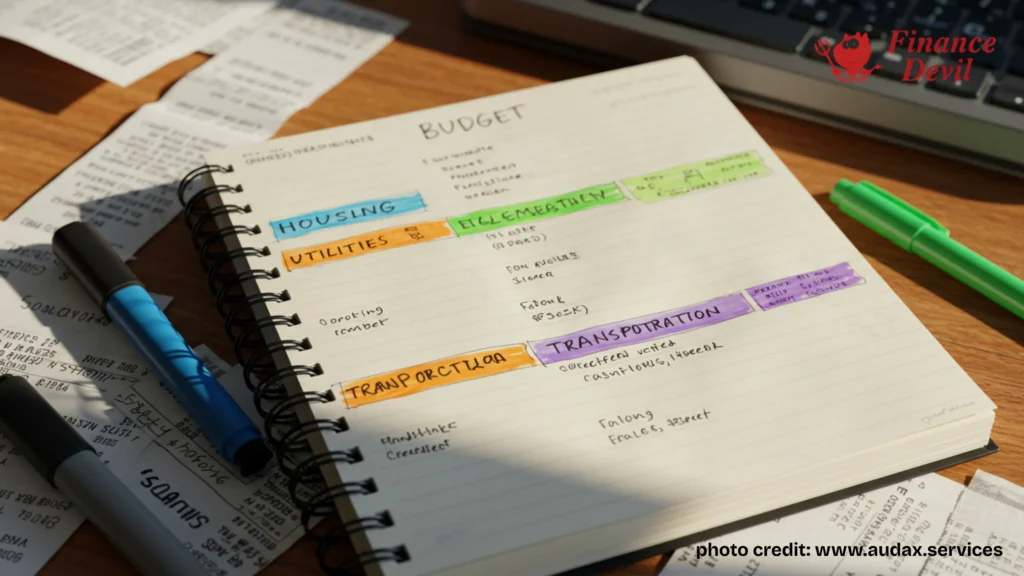
Despite the digital revolution, some financial experts still recommend analog methods for certain personalities and learning styles.
Advantages of Pen and Paper Budgeting:
- Complete privacy (no data sharing or security concerns)
- Tactile experience enhances memory and commitment
- No technology barriers or learning curves
- Zero cost
Annette Harris, owner of Harris Financial Coaching, notes that many of her clients prefer this method: “Logging in to a computer is difficult for some people, and they may let updating a spreadsheet go by the wayside. Instead, they keep a notebook by their bedside and jot down the total from any receipts or bills they paid during the day.”
How to implement a pen and paper budget:
- Create a simple ledger with income on one side and expenses on the other
- Categorize expenses as needs versus wants
- Track daily spending in a small notebook you carry with you
- Set aside weekly time to reconcile and review your budget
- Use color-coding for different spending categories to visualize your habits
The Envelope System: Visual Budgeting in Action
The envelope system remains one of the most tangible ways to budget and has helped countless Americans break the cycle of overspending.
How the envelope system works:
- Determine budget categories (groceries, entertainment, transportation, etc.)
- Create an envelope for each category
- When you receive income, distribute cash into each envelope according to your budget
- When an envelope is empty, stop spending in that category until the next income period
Young Pham, who used this method as a college student, shared: “The only thing you have to do is write down a list of financial expenses that you have for a given month on an envelope. When the salary or the money comes in, you decide how much you want to spend on each expense and then go ahead and set that money aside in the envelope.”
This approach creates a powerful psychological barrier to overspending, as the physical action of emptying an envelope provides immediate feedback about your budget constraints.
Spreadsheets: Customizable and Powerful
Spreadsheets offer a happy medium between analog methods and full-featured apps, providing flexibility and customization without requiring specialized knowledge.
Why spreadsheets work for many budgeters:
- Highly customizable to your specific needs
- Automatic calculations using built-in formulas
- Visual representation through charts and graphs
- Export and sharing capabilities
- No cost with free options like Google Sheets
Hong Bloom, head of performance marketing at Vanguard’s Institutional Investor Group, prefers spreadsheets over apps: “I really like being able to customize. My initial budgeting spreadsheets were very basic, and I have since added some features. However, they continue to be focused mainly on adding income and subtracting expenses to keep me on track for my financial goals.”
Popular free spreadsheet options:
- Microsoft Excel (free templates available)
- Google Sheets (free templates available)
- Templates from financial websites like Moneyzine and Vertex42
For beginners, pre-made templates eliminate much of the setup work while still providing customization options.
Budget Planning Worksheets: Structure Without Technology
Budget worksheets provide guidance through the budgeting process with predefined categories and allocation recommendations.
Benefits of budget worksheets:
- Structured approach ideal for beginners
- Often include recommended spending percentages by category
- Can be printed and filled out by hand
- Excellent educational tools for understanding budget fundamentals
Several organizations offer free budgeting worksheets online that anyone can download:
- American Consumer Credit Counseling provides sheets for household budgeting, expense tracking, and specialized needs
- Regions Bank offers free worksheets through their Next Step Financial Education website
- Consumer Financial Protection Bureau provides budget worksheets with guidelines for healthy financial ratios
These worksheets often include recommended percentages to indicate how much of your earnings should be spent on each category each month, making them especially helpful for those new to budgeting.
Banking Tools: Integrated Financial Management
Many major banks now offer robust budgeting tools built directly into their online banking platforms and mobile apps.
Advantages of bank-based budget tools:
- Seamless integration with your existing accounts
- Automatic transaction categorization
- Real-time access to account balances
- Enhanced security through your bank’s existing infrastructure
- No additional cost for account holders
Bank of America’s AI-driven virtual assistant, Erica, “helps millions manage their financial goals by providing proactive and personalized insights to optimize their cash flow, monitor transactions, alert clients of saving opportunities and more,” according to Teron Douglas, chief digital executive at the bank.
Similarly, Chase Mobile includes budget features that track spending throughout the month and calculate how much is available after bills and transfers. TD Bank’s app allows users to set up personalized alerts, automate bill payments, and transfer money between accounts with ease.
Best Budget Planning Apps of 2025

While the financial app landscape changed significantly with the discontinuation of the popular Mint app in early 2024, several excellent alternatives have emerged or evolved to fill the gap. Here are the standout budget planning tools for different types of users:
For Zero-Based Budgeting: YNAB (You Need A Budget)
YNAB follows a proactive zero-based budgeting system where every dollar you earn is assigned a specific purpose.
Key features:
- Forward-looking budget planning rather than retrospective expense tracking
- Synchronization across devices
- Robust educational resources and workshops
- Dedicated customer support
While not free ($109 per year or $14.99 per month after a 34-day trial), many users find the subscription cost easily justified by the savings it helps generate. College students can access YNAB for free for 12 months with proof of enrollment.
As one reviewer noted: “YNAB literally changed my financial life. After six months of consistent use, I had more savings than in the previous five years combined.”
For Envelope-Style Digital Budgeting: Goodbudget
Goodbudget digitizes the classic envelope system for those who like the concept but prefer not to carry cash.
Key features:
- Virtual “envelopes” for different spending categories
- Free version includes 20 total envelopes
- Synchronization across devices
- Option to share budgets with partners
Gene Caballero, co-founder and CFO of GreenPal, explains: “You can create virtual envelopes for your regular expenses, such as rent, groceries or utilities, and fill them with your income. The app will track expenses and sync and share budget information across devices too.”
The free version includes enough functionality for most users, while a premium version ($10/month or $80/year) offers unlimited envelopes and accounts.
For Investment-Focused Budgeters: Empower Personal Dashboard
Empower (formerly Personal Capital) combines budget tracking with investment monitoring for a holistic financial picture.
Key features:
- Links to bank, credit card, investment, and retirement accounts
- Net worth tracking
- Investment portfolio analysis
- Retirement planning tools
“Empower serves over 18 million customers with a range of financial products and tools, from retirement accounts to investment and cash management accounts. Its budgeting app, Empower Personal Dashboard, can help you better track and adjust your finances by having all your financial accounts in one place.”
The basic budgeting features are free, though investment management services come at an additional cost (0.89% of managed assets for accounts under $1 million).
READ ALSO: Effective Tips to Help You Master Your Budget After Planning
For Small Business Owners: GnuCash
GnuCash provides free, open-source accounting software that works well for both personal budgeting and small business finances.
Key features:
- Double-entry accounting system
- Invoicing capabilities
- Accounts payable and receivable tracking
- Payroll management features
- Compatible with Windows, Mac, and Linux
This desktop software is particularly valuable for entrepreneurs, freelancers, and small business owners who need more robust accounting functionality alongside personal budget planning tools.
For Subscription Management: Rocket Money
In an era of countless subscription services, Rocket Money (formerly Truebill) specializes in identifying and helping you manage recurring expenses.
Key features:
- Automatic subscription detection
- Bill negotiation services
- Credit score monitoring
- Budget planning and tracking
- Smart savings features
The free version offers substantial value, while premium features cost between $4 and $12 monthly. The company claims 80% of users save money by using Rocket Money to find and cancel unwanted subscriptions.
For Couples: Honeydue
Honeydue is specifically designed for partners managing finances together.
Key features:
- Joint account visibility with customizable privacy settings
- Bill reminders
- In-app chat functionality
- Category spending limits with alerts
- Free to use
“Together, you can set up monthly limits on each of these categories, and Honeydue will alert you when you or your partner is nearing them,” explains the app’s description. This collaborative approach makes budget planning a team effort rather than a source of conflict.
For Manual Entry Preference: Expenses OK
For those who prefer to manually enter transactions rather than connecting bank accounts, Expenses OK provides a digital alternative to pen and paper.
Key features:
- Manual transaction entry
- Category tracking
- Spending analysis
- iOS only (not available for Android)
“It’s like using a notebook and pen, but more convenient and just a bit more fun,” says Lisa Whitley, an accredited financial counselor.
For Credit Score Focus: SoFi Relay
SoFi Relay combines budgeting tools with credit score monitoring using the VantageScore 3.0 system.
Key features:
- Expense categorization
- Account aggregation
- Financial goal tracking
- Credit score monitoring
- Completely free
“SoFi’s budgeting app allows users to link accounts, review balances and set spending targets. It aggregates accounts and makes it easy to review spending by category,” explains Kendall Meade, a certified financial planner with SoFi.
For Simple Zero-Based Budgeting: EveryDollar
Created by Dave Ramsey’s Ramsey Solutions, EveryDollar offers a straightforward approach to zero-based budgeting.
Key features:
- Simple interface
- Monthly budget planning
- Expense tracking
- Bill payment reminders
The free version requires manual transaction entry, while the premium version ($79.99/year or $17.99/month) adds bank synchronization, custom reports, and personalized recommendations.
For Simplified Budgeting: PocketGuard
PocketGuard focuses on showing users how much they have available to spend after accounting for bills, goals, and necessities.
Key features:
- “In My Pocket” feature shows available spending money
- Bill tracking and management
- Debt payoff planning (in paid version)
- Net worth tracking
The basic version is free, while PocketGuard Plus costs $12.99 monthly or $74.99 annually.
For Ad-Free Experience: Achieve MoLO
Money Left Over (MoLO) is a newer entry to the budget planning tools market, offering an ad-free experience.
Key features:
- Automatic spending tracking and categorization
- Cash flow predictions
- No advertisements
- Bank-level security
“MoLO provides a simple method for users to gain a better understanding of their spending, predict their monthly cash flow and identify unnecessary or non-essential spending,” says Brad Stroh, co-CEO and co-founder of Achieve.
How to Choose the Right Budget Planning Tool for You
With so many options available, selecting the best budget planning tool can feel overwhelming. Consider these factors to narrow down your choices:
1. Your Budgeting Philosophy
Different tools support different budgeting methods:
- Zero-based budgeting (YNAB, EveryDollar)
- Envelope system (Goodbudget)
- 50/30/20 rule (SoFi, PocketGuard)
- Pay-yourself-first approach (most banking tools)
“There are many different budgeting methods and what we find is that different types of budgets work best for different personality types,” says Kendall Meade, a certified financial planner with SoFi.
2. Your Tech Comfort Level
Be honest about your technological comfort and preferences:
- Tech-averse: Pen and paper, envelopes, printed worksheets
- Basic tech users: Banking tools, spreadsheets
- Tech-comfortable: Mobile apps, automatic synchronization tools
- Tech enthusiasts: Feature-rich apps with data analysis and forecasting
3. Your Primary Financial Goals
Different tools excel at supporting specific goals:
- Debt reduction: YNAB, EveryDollar
- Investment growth: Empower
- Relationship money management: Honeydue
- Subscription control: Rocket Money
- Small business management: GnuCash
4. Your Privacy Concerns
Consider your comfort level with sharing financial data:
- Maximum privacy: Pen and paper, spreadsheets, GnuCash
- Moderate privacy: Banking tools, manual entry apps
- Standard privacy: Apps with bank synchronization
5. Your Budget
While many excellent free options exist, some paid tools offer enhanced features that may justify their cost:
- Completely free: Banking tools, spreadsheets, basic versions of apps
- Free with premium options: Goodbudget, PocketGuard, Rocket Money
- Subscription required: YNAB (though with free trial)
Implementation: Making Your Budget Planning Tool Work for You
Selecting a tool is just the beginning. Here’s how to maximize its effectiveness:
Set Up a Consistent Review Schedule
Most successful budgeters have a regular schedule for reviewing their finances:
- Daily check-ins: Brief balance and recent transaction review (5 minutes)
- Weekly review: Category spending check and upcoming bill planning (30 minutes)
- Monthly reconciliation: Full budget assessment and adjustments (1 hour)
- Quarterly goals check: Review progress toward larger financial goals (1-2 hours)
Start with Historical Data
Before creating forward-looking budgets, spend 1-3 months tracking your actual spending to establish realistic baselines for each category.
“One of the biggest mistakes people make is creating aspirational budgets rather than realistic ones,” explains financial educator Maria Sanchez. “You need to know your actual spending patterns before you can effectively change them.”
Automate Where Possible
Set up automatic bill payments and savings transfers to reduce the mental load of budget management and ensure consistency.
Plan for Irregular Expenses
Create sinking funds for predictable but irregular expenses like car maintenance, holiday gifts, and annual insurance premiums.
Build in Flexibility
Allow for some discretionary spending and adjust your budget categories as your life circumstances change.
Find an Accountability Partner
Whether it’s a spouse, friend, or financial advisor, having someone to discuss your budget with increases long-term success rates by up to 70%, according to behavioral finance research.
Common Budget Planning Pitfalls and How to Avoid Them
Even with the best tools, budgeters often encounter challenges. Here’s how to overcome them:
Underestimating Expenses
Solution: Track every expense for two months before creating category limits, then add a 10% buffer to each category initially.
Budget Fatigue
Solution: Simplify by focusing on your largest 5-7 spending categories rather than tracking every penny, and schedule regular “money dates” with yourself to make budgeting more enjoyable.
Abandoning Ship After Mistakes
Solution: Build a “miscellaneous” or “oops” category into your budget, and remember that perfection isn’t the goal—progress is.
Not Adjusting for Life Changes
Solution: Schedule quarterly budget reviews to align your financial plan with your current life circumstances and goals.
Forgetting the “Why”
Solution: Keep your financial goals visible (literally—post them on your refrigerator or set them as your phone background) to maintain motivation when budgeting gets challenging.
Conclusion: Taking the First Step Toward Financial Freedom
The right budget planning tool won’t just help you track dollars and cents—it can transform your entire relationship with money. By providing clarity, structure, and accountability, these tools empower you to make informed decisions aligned with your values and long-term goals.
Whether you choose a sophisticated app with all the bells and whistles or a simple spreadsheet you design yourself, the most important factor is consistency. As Hong Bloom of Vanguard wisely advises: “Don’t start tomorrow. Start right now.”
Begin by selecting a tool that matches your preferences and financial goals, then commit to using it regularly. Within just a few months, you’ll likely notice not only improvements in your financial metrics but also reduced money stress and increased confidence in your financial future.
Remember that budgeting isn’t about restriction—it’s about intention. The right budget planning tool helps you spend according to your priorities, ensuring your money goes toward what truly matters to you.
Which budget planning tool will you choose to support your financial journey?
FAQ: Common Questions About Budget Planning Tools
Do I really need a budget planning tool, or can I manage without one?
While technically possible to manage finances without formal tools, research consistently shows that people who use budget planning tools save more, accumulate less debt, and report lower financial stress levels. The structure and accountability these tools provide significantly increase your chances of financial success.
How much time will I need to spend managing my budget?
With modern tools, most people can effectively manage their budget in 1-2 hours per month, plus brief daily or weekly check-ins. The initial setup may require 3-4 hours, but this investment quickly pays dividends in improved financial control.
What if I share finances with a partner who has different budgeting preferences?
Consider using a collaborative tool like Honeydue that allows different levels of engagement, or maintain a simplified “household” budget alongside individual tracking systems that match each person’s preferences.
I’ve tried budgeting before and failed. Why would this time be different?
Previous attempts may have involved tools that weren’t aligned with your personal style or circumstances. By matching your budgeting approach to your personality and goals, and starting with realistic tracking rather than restrictive planning, you’re much more likely to succeed.
Are budget planning apps secure?
Reputable budget planning apps use bank-level encryption and security measures. However, if security is a primary concern, consider tools that don’t require direct access to your accounts, such as spreadsheets or manual entry apps.
Can budget planning tools help with debt reduction?
Absolutely. Many tools, including YNAB and EveryDollar, have specific features designed to accelerate debt payoff through methods like the debt snowball or debt avalanche.
Do I need different tools for personal and small business finances?
Not necessarily. Some tools like GnuCash work well for both, while others are specialized. If you’re self-employed or run a small business, look for tools that allow you to separate business and personal finances while still giving you a complete financial picture.
In another related article, Retirement Planning with Top Financial Advisors in Boston, MA





