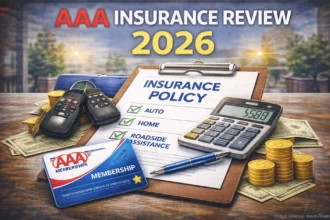Apple Card, the innovative credit card from Apple and Goldman Sachs, offers a unique feature called Apple Card Family. This feature allows cardholders to share their account with family members and trusted individuals, providing a collaborative approach to credit management and financial literacy. In this comprehensive guide, we’ll explore how to add authorized users to your Apple Card, the benefits and considerations of doing so, and answer frequently asked questions about the process.
Understanding Apple Card Family

Apple Card Family is a feature that allows up to six people to share a single Apple Card account. This sharing occurs within a Family Sharing group, which is Apple’s ecosystem for sharing various services and purchases among family members or close associates.
Key Features of Apple Card Family
- Shared account: Up to six people can share one Apple Card account.
- Flexible roles: Users can be added as either participants (similar to authorized users) or co-owners.
- Age requirements: Participants must be at least 13 years old, while co-owners must be 18 or older.
- Individual rewards: Each user earns their own Daily Cash rewards based on their spending.
- Credit building: Users 18 and older can opt to have their activity reported to credit bureaus.
How to Add an Authorized User to Your Apple Card
Adding an authorized user, or “participant” in Apple Card terminology, is a straightforward process that can be completed through the Wallet app on your iPhone or iPad. Here’s a step-by-step guide:
- Open the Wallet app on your iPhone or iPad.
- Locate and tap on your Apple Card.
- Tap the three-dot menu (•••) in the upper-right corner.
- Select “Share My Card” under the “People” section.
- Tap “Continue” to proceed.
- Choose a member from your Family Sharing group. If the person you want to add isn’t in your group, you’ll need to invite them first.
- Select “Add as Participant” for an authorized user (or “Become Co-Owners” for a co-owner).
- Follow the on-screen instructions to set any desired spending limits or provide additional information.
- Tap “Send Invitation” and authenticate with your device passcode.
The invited person will receive a notification to accept the invitation. Once accepted, they can start using the shared Apple Card immediately through their Apple Wallet and Apple Pay.
READ ALSO: How to Remove an Authorized User from a Credit Account: A Comprehensive Guide
Benefits of Adding Authorized Users to Your Apple Card
Adding authorized users to your Apple Card can offer several advantages for both the primary cardholder and the added users:
- Build credit history: Participants aged 18 and older can opt to have their account activity reported to credit bureaus, potentially helping them build or improve their credit scores.
- Financial education: For younger users, being an authorized user can provide valuable experience in managing credit responsibly under the guidance of the primary cardholder.
- Consolidated spending: Family expenses can be centralized on one account, making it easier to track and manage household spending.
- Individual rewards: Each user earns their own Daily Cash rewards, encouraging responsible spending habits.
- Flexible control: Primary cardholders can set spending limits for participants, offering a balance between freedom and oversight.
- Shared benefits: Authorized users can enjoy the benefits of Apple Card, such as no annual fees and privacy features, without needing to qualify for their own account.
Considerations Before Adding Authorized Users
While adding authorized users can be beneficial, it’s important to consider the following factors:
- Financial responsibility: As the primary cardholder, you’re ultimately responsible for all charges made on the account, including those by authorized users.
- Credit impact: Late payments or high balances can affect the credit scores of both the primary cardholder and any authorized users who have opted for credit reporting.
- Privacy: All account activity is visible to the primary cardholder and co-owners, which may not be suitable for everyone.
- Account management: Adding users requires ongoing management, such as monitoring spending and potentially adjusting limits.
- Trust: It’s crucial to only add users you trust to use the card responsibly.
Managing Apple Card Family Participants
Once you’ve added authorized users to your Apple Card, you have several tools at your disposal to manage their access and spending:
Setting Spending Limits
- Open the Wallet app and select your Apple Card.
- Tap the three-dot menu and select “Card Details.”
- Under “People,” select the participant you want to manage.
- Tap “Spending Limit” to set or adjust their limit.
Monitoring Transactions
- In the Wallet app, view your Apple Card transactions.
- Transactions made by participants will be clearly labeled with their names.
Locking a Participant’s Card
If you need to temporarily restrict a participant’s spending:
- Go to “Card Details” in the Wallet app.
- Select the participant and toggle “Lock Apple Card” to prevent new purchases.
Removing a Participant
To remove an authorized user from your Apple Card:
- Access “Card Details” in the Wallet app.
- Select the participant you wish to remove.
- Scroll down and tap “Remove [Name] from Apple Card.”
Apple Card Family vs. Traditional Authorized Users
Apple Card Family offers some unique features compared to traditional authorized user arrangements on other credit cards:
- Individual rewards: Most credit cards only award points or cash back to the primary cardholder, while Apple Card allows each user to earn their own Daily Cash.
- Flexible roles: The option to add a co-owner with equal responsibility is not common among other credit cards.
- Granular control: The ability to set individual spending limits and lock/unlock cards for participants offers more control than many traditional setups.
- Integrated ecosystem: Apple Card Family is deeply integrated with Apple’s other services and devices, offering a seamless experience for iOS users.
- Age flexibility: Many credit cards have higher age requirements for authorized users, while Apple Card allows participants as young as 13.
Credit Reporting for Apple Card Family Members
Credit reporting is an important aspect of the Apple Card Family, particularly for those looking to build or improve their credit history:
For Co-Owners
- Both co-owners are reported to credit bureaus as equal owners of the account.
- Payment history, credit utilization, and other account details are reported for both individuals.
- This can significantly impact both co-owners credit scores, positively or negatively.
For Participants (18 and older)
- Participants can opt into credit reporting by providing their Social Security number.
- When opted in, they are reported as authorized users on the account.
- This can help build credit history, but the impact may be less significant than for co-owners.
For Participants (under 18)
- Credit activity is not reported for minors, in compliance with credit reporting regulations.
- However, they can still learn about responsible credit use through their participation.
It’s important to note that credit reporting can have both positive and negative effects. Consistent on-time payments and low credit utilization can boost credit scores, while late payments or high balances can have adverse effects.
Apple Card Family and Financial Literacy
One of the standout features of the Apple Card Family is its potential as a tool for financial education, especially for younger users:
- Hands-on experience: Participants can learn about credit use in a controlled environment.
- Spending visibility: The Wallet app provides clear categorization and summaries of spending, helping users understand their financial habits.
- Reward incentives: Earning Daily Cash can teach the value of strategic spending and cash-back rewards.
- Limit setting: Parents can use spending limits to teach budgeting and financial restraint.
- Payment responsibility: While not financially liable, participants can learn about the importance of timely payments.
By involving younger family members in the Apple Card experience, primary cardholders can foster important conversations about money management, credit responsibility, and long-term financial planning.
Security and Privacy Features
Apple Card is known for its strong focus on security and privacy, which extends to the Family Sharing feature:
- No card numbers: The physical Apple Card doesn’t display a card number, CVV, or expiration date, reducing the risk of theft.
- Transaction privacy: Detailed transaction information is stored on-device, not on Apple’s servers.
- Secure payments: Apple Pay uses tokenization for added security during transactions.
- Biometric authentication: Face ID or Touch ID is required for digital card use, adding an extra layer of security.
- Real-time notifications: Instant alerts for all transactions help quickly identify any unauthorized use.
These features provide peace of mind when sharing your Apple Card with family members, ensuring that everyone’s financial information remains secure.
Conclusion
Adding authorized users to your Apple Card through Apple Card Family can be a powerful tool for managing family finances, building credit, and teaching financial responsibility. The process is straightforward, integrated seamlessly with Apple’s ecosystem, and offers unique features like individual rewards and granular spending controls.
However, it’s crucial to approach this decision thoughtfully. Consider the financial habits and trustworthiness of potential authorized users, as well as your own ability to manage and monitor the account effectively. Used wisely, the Apple Card Family can strengthen financial bonds and provide valuable learning experiences for all involved.
As with any financial decision, it’s important to stay informed about the terms and conditions of your Apple Card and to communicate openly with your authorized users about expectations and responsibilities. By doing so, you can maximize the benefits of this innovative feature while minimizing potential risks.
Remember, financial management is an ongoing process. Regularly review your Apple Card account, discuss spending patterns with your authorized users, and adjust limits or permissions as needed. With careful management and open communication, the Apple Card Family can be an excellent tool for achieving your collective financial goals and fostering financial literacy among your loved ones.
READ ALSO: How to Add and Remove Authorized Users on Chase Credit Cards: A Comprehensive Guide
Frequently Asked Questions
To address common queries about adding authorized users to Apple Card, here are some frequently asked questions:
Q: How many authorized users can I add to my Apple Card?
A: You can add up to five additional users to your Apple Card account, for a total of six people including yourself.
Q: Can I add someone who isn’t in my family?
A: While Apple Card Family is designed for families, you can add any trusted individual to your Family Sharing group and then to your Apple Card. They don’t need to be legally related to you.
Q: Is there a fee for adding authorized users?
A: No, there is no fee for adding participants or co-owners to your Apple Card account.
Q: Can authorized users get their own physical Apple Card?
A: Yes, participants who are 18 or older can request their own titanium Apple Card. For minors, the primary cardholder can order a card on their behalf.
Q: How does adding an authorized user affect my credit score?
A: Adding an authorized user doesn’t directly impact your credit score. However, their spending contributes to your overall credit utilization, which can affect your score.
Q: Can I set different spending limits for each authorized user?
A: Yes, you can set individual spending limits for each participant on your Apple Card account.
Q: What happens if an authorized user overspends?
A: If a participant reaches their spending limit, their card will be declined for further purchases until the limit is raised or reset.
Q: Can authorized users make payments on the account?
A: While participants can’t make payments, co-owners have full ability to manage and pay the account balance.
Q: How do I remove an authorized user from my Apple Card?
A: You can remove a participant through the Wallet app by going to Card Details, selecting the user, and choosing the option to remove them from the card.
Q: Will authorized users see my purchases and account details?
A: Participants can only see their own transactions. Co-owners, however, have full visibility into all account activity.